Platform Features
Transaction, Data & Process Management, re-imagined…
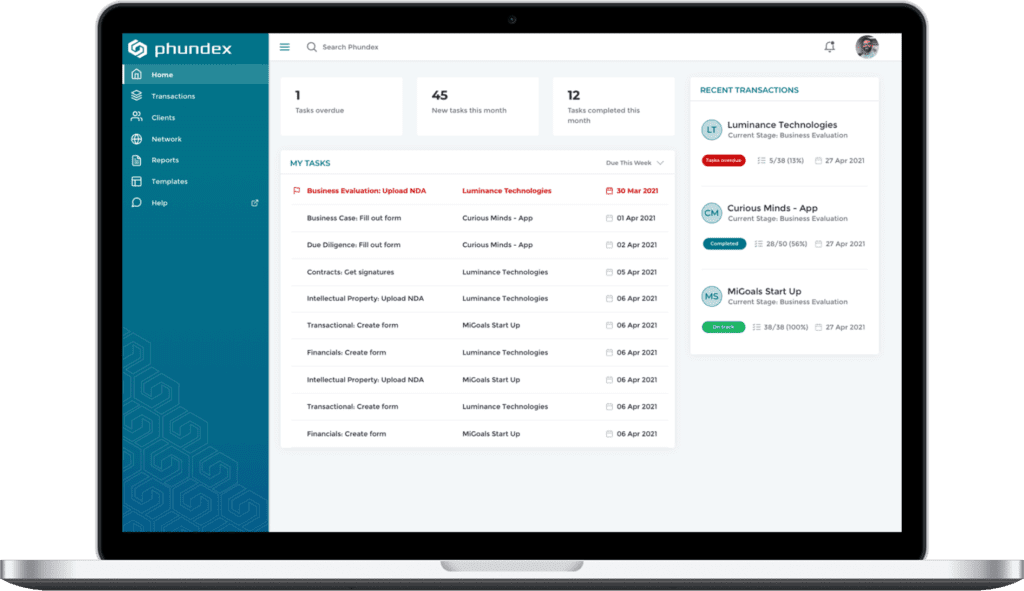
Transaction and Process Pathways
Whether you are managing processes or transactions, our proprietary Pathway Templates give you streamlined best practice starting points, but are fully configurable to make then bespoke to your organisation.
Our Pathway Template Suite is updated regularly, based on client feedback. Don’t see a Pathway Template that suits your requirements? Ask us about the new Pathways currently under development, or use our chat button to ask us to develop one for you.
Unlike other platforms you may have seen, you can also build Pathways from scratch to reflect how you do business, the way you want to do it. You can either customize one of our Pathway Templates or start completely new, selecting from exisiting Stages and Tasks or creating new ones as you go.
Task Management
Phundex Pathways are divided into Stages , which can be completed concurrently or consecutively. Each Stage includes Tasks which you create and assign to Team Members, with instructions on how to complete the Task.
Create and edit single or recurringTasks with or without dependencies, assign to Team Members and set due dates with eash toggle buttons. Teams members receive an email to let them know they’ve been assigned a Task with a link to take them directly to the Phundex Platform.
Assign a series of dependent Tasks to the appropriate Team Members, with the relevant dependency order set. As each dependency is marked Complete, the next Task notification is sent to the relevant Team Member automatically, ensuring seamless productivity,
Copy existing Tasks with or without the content, within the current Pathway and Stage, or across any Pathway or Stage that you have access to, eliminating duplication.
Team Management
You’ve set up a new Pathway. Now you need to set up a Team to work on the Pathway. Select Team Members from your company’s existing Network of approved Members. If you don’t see someone you want to add, check with your Administrator, who can add Members to the Network.
Team Members can be internal or external or they can be Guests with a right to see “Published documents”, effectively giving them a due diligence room to view final documents.
Team Members can be full time active users or Temporary Users, allowing you to manage how and when people access your Phundex account.
Centralised Document Storage
Each Pathway has its own data room to store Data Forms and documents for easier coordination. You define user access and permissions to ensure access is granted to the right information required when needed.
Data room information can be sorted by Data Forms (used to collect information and store centrally for everyone to access) or Documents, and by the Stage to which each relates.
Within the Data room, each Data Form or Document has information about User Permissions, Audit Trail, Version Control, Status and abilty to Publish or Archive, and, for Published Documents, an abiltiy to share with external users.
Personalised Dashboard
Each user sees their own status dashboards giving increased visibility and more meaningful status reporting. See at a glance your overall transaction completion status, including outstanding tasks and due dates as well information about the three most recent Pathways you’ve worked on, or on the progress on specific tasks assigned to your team.
Get a one-to-one demo
Discover how Phundex can streamline your transactions and processes

